In this article, you will learn how to position your phone best in combination with your hearing aids. After that, you will get some information about accessories that can make it easier for you to use the phone with hearing aids.
First, let’s look at the position of the telephone. The phone has a speaker that needs to be positioned as close as possible to the microphone of your hearing aid. So for hearing aids that sit completely in your ear, you can hold the phone as usual.
For hearing aids that have a part behind the ear, you have to hold the phone receiver much higher to get closer to the microphones of the hearing aid. Because there the hearing aid picks up the sound. The places are marked with a red dot to show you the position of the microphones of your hearing aids. The green marked area shows you the position of the loudspeaker on your phone.


The red and the green marked areas need to match. When you have in-the-ear hearing aids the hearing aids pick up the sound in the outer part of your ear canal. Here in the picture, you can see the normal position.

Knowing where the microphones are located in the different hearing aids results in different holding positions of the receiver. You can see this in the following pictures. Note that telephoning in this way only works if you have also set the phone loud enough.
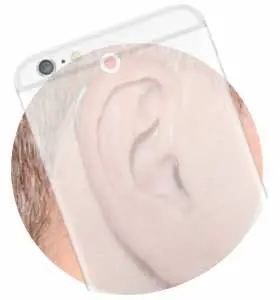
Induction Coil, T Coil – The Classic That Has Improved Voice Quality for Many Decades
With a built-in T-coil, you have the option of establishing a direct wireless connection to FM systems or a telephone. For this, the existing T-coil must be activated. If this T-coil is not available, you can connect a remote control to some hearing aids. This then receives the signal from an induction loop and transmits it via radio to your hearing aids.
Telephone Program – How to Make Optimal Phone Calls With Your Existing Hearing Aids
When adjusting your hearing aids, settings can be made for different situations. Especially when you are on the phone with hearing aids, a few important points matters. How the microphone is set and the volume is processed in a certain range or the reaction of your hearing aid to background noise.
All of these things can be adjusted and improved specifically for telephone use. We will be happy to set up your telephone program for you.
Bluetooth – The Easy Connection of Telephone and Hearing Aids
Many new hearing aids have a Bluetooth connection. This allows a great many cell phones and other end devices to connect directly to your hearing aids. The hearing aids then become a headset at a distance of up to 5 meters. No matter where you are on the phone with your smartphone, you always have the conversation directly in your ear. Even during car journeys.
Special Telephones to Make Phone Calls With Hearing Aids
If you have more impaired hearing, a special telephone may be useful. These telephones can be set louder than conventional telephones. In addition, there is the possibility to receive the conversation through the T coil of your hearing aid. This type of transmission provides much more speech clarity.
Additional Tips for Talking on the Phone With Hearing Aids: Be Aware of Your Surroundings
The best technology is of no use if the TV is running loudly on the side during the call and the other party speaks quickly and unclearly. These things distract from the actual phone call and are unnecessarily stressful.
So create a quiet environment before talking on the phone. And simply tell your conversation partner to please speak clearly. This way, you can have the most relaxed phone call possible and keep it going for a longer period of time.
Activate the Loudspeaker During Phone Calls
When the above strategies do not work simply try to activate the loudspeaker from your telephone. When the loudspeaker is enabled you do not need to find the sweet spot between the hearing aid and you do not need to pair your devices with Bluetooth.
When you still experience problems during your phone calls talk to your hearing care professional about the problem with your hearing aids and the telephone. He or she can better understand why speech may not be as clear as it should and will help you find a way to improve your hearing for example with a special program for your telephone.
Use Apps like ClearCaptions
When the hearing loss is too severe to understand apps like clearcaptions could enhance the understanding during a conversation when someone calls you. ClearCaptions is a free phone captioning service that provides near real-time call captions of phone conversations for individuals whose hearing loss inhibits their phone use.
Instead of listening to the conversation, you can read it. The app will display the spoken words on your display. This way you do not need to guess if you understand something correctly. There are also phones available with this funtionality.
As you can see there are a lot of options available to improve the understanding during a conversation on the phone with your hearing aids. Now it is time for you to try them out.
