When your hearing aids do not work properly there are some basic things you could check before you see an audiologist. In a lot of cases, earwax blocks the sound from getting into your ear. We will have a closer look at an easy-to-follow step-by-step list to troubleshoot your hearing aids. The most common problems are:
- My Hearing aid does not produce sound
- My Hearing aid is whistling
- My hearing aid is not loud enough
- My hearing aid sounds distorted
- My hearing aid keeps falling out
- My hearing aids echo
- My hearing aid sounds muffled
- My hearing aids cuts sound out or are inconsistent
- My hearing aids are not charging
- My hearing aids are not connected to my mobile
- My hearing aid keeps beeping
- My hearing aid not working in one ear
How to Troubleshoot an Hearing Aid When It Does Not Produce Sound
Is Your Hearing Aid Powered On?
Make sure the hearing aid is turned on: this sounds trivial, but check it anyway, especially if it’s your first device and you’re still getting used to wearing and operating it. Increase the volume: Make sure the volume control is at the correct level and has not been accidentally turned down or changed.
Check the battery: Make sure your battery is properly seated in the hearing aid. Try new batteries and close the battery case completly to make sure the problem is not related to the batteries.
Can You See an Accumulation of Earwax on Your Hearing Aid?
The part of your hearing aid that sits in your ears can be easily clogged by ear wax. Therefore look at the earpieces. Are the wholes of the silicone dome open? When you have a silicone dome you have probably multiple wholes. When you have a custom earmold you have probably just one or two wholes. When they are clogged the sound can not get in your ear canal.
Pull the domes off to see if earwax clogged up the filter of the loudspeaker. The filter is a white or grey plastic part that prevents the earwax from getting into the loudspeaker. You can easily replace it if you have a new package of filters at home. When you do not have new filters you need to remove the earwax with a tweezer. This service job is done within seconds by your hearing care professional.
Until now we talked about clogged-up components of the hearing aids which produce the sound. But in some cases, the part which picks up the sound (the microphones) can be clogged too. You can easily clean them with a little brush. Try not to push the debris in your device if possible. In the picture below you can see where the microphones are typically in behind-the-ear hearing aids as well as in-the-ear hearing aids.

Is Everything Clicked In Properly in Your Hearing Aid?
With some hearing aids like the Widex Moment series or the Signia Pure, you can pull the connector or the loudspeaker out a little of its socket. When this happens the loudspeaker/receiver will have no signal. So make sure everything is clicked in nicely.
How to Get Rid Of the Whistling Produced by Your Hearing Aid?
The Whistling by hearing aids can be easily turned off by the professional software with a feedback manager or different components like a bigger silicone dome or a better-fitted custom earmold. There are many possibilities why exactly your hearing aid is whistling. If you want to find out more about it I wrote you an article here on this topic with a detailed guide to get rid of the whistling.
What to Do When Your Hearing Aids Are Not Loud Enough?
Increase the volume with the remote control or directly on the hearing aid. If you have buttons or a wheel for manual volume control, turn the volume up and down a few times to make sure you can change it. You may have accidentally switched to another program that is significantly less loud. Try a different program.
In most cases when you press the button on your hearing aids for a second the volume will be adjusted. When you press the button for as long as two to three seconds the program will be switched.
Also, inspect your hearing aids visually. Is something clogged up like the loudspeaker, microphones, ear molds, or the tubing? When you can see an accumulation of ear wax remove it or make an appointment with your hearing care professional and he will take care of the problem.
In some cases, the software of the hearing aid is not functioning properly. A bug in the software is possible. In a lot of cases, the problem will be solved when the hearing aids are powered off and on. When this not solves the issue you should see the audiologist. He or she can connect your hearing aids to the computer and restore them.
When this did not help and the hearing aids are still not loud enough maybe your hearing loss got worse. A new audiogram tells this quickly and your hearing aids could be programmed to your new needed amplification. In case the electronics are completely intact it is just a matter of a few clicks to amplify your hearing aid a little more.
How to Combat a Cracking Sounds In Hearing Aids?
The simplest case is the moistened battery. Due to the position behind the ear or in the ear hearing aids often have contact to sweat. As soon as sweat forms a bridge between the positive and negative terminals, a short circuit occurs and the current does not pass through the hearing aid. IN such a case the hearing aid shuts off.
When moisture entered a hearing aid a hissing and pattering noise is often heard by the wearer. The only solution here is complete drying and possibly professional internal cleaning.
The components affected by moisture are the loudspeaker, microphones, and battery. When the components of a hearing aid seem wet they should be stored in a case with a drying capsule. Alternatively, you could use white rice to dry your hearing aids.
What to Do When the Hearing Aids Are Falling Out?
When hearing aids keep falling out you should talk to your audiologist. He or she has several options to optimize how a hearing aid sits in your ear. I have an in depth article written on that topic here for you.
Basically hearing aids have different options when it comes to the part which sits in your ear. There are different silicone domes available or custom ear molds. Depending on the shape of your ears the hearing care can be optimized and customized to keep them from falling out.
Why Do Hearing Aids Produce an Echo?
When you hear things two times with your hearing aids it is likely you have an open silicone dome or an open custom earmold. Open in this case means the dome or earmold is either not big enough to clog up your ears completely or there is a hole in the piece which sits in your ear.
The benefits of having an open earmold are you perceive your own voice more naturally and ventilation is better. The drawback is sound reaches your eardrum directly and a few milliseconds later the sound was processed by your hearing aids and then also reaches your eardrum. But some people hear this delay. One solution is to clog up the ears more with a bigger dome that is not vented. Alternatively, a hearing aid with faster processing times can be used like the Widex Moment.
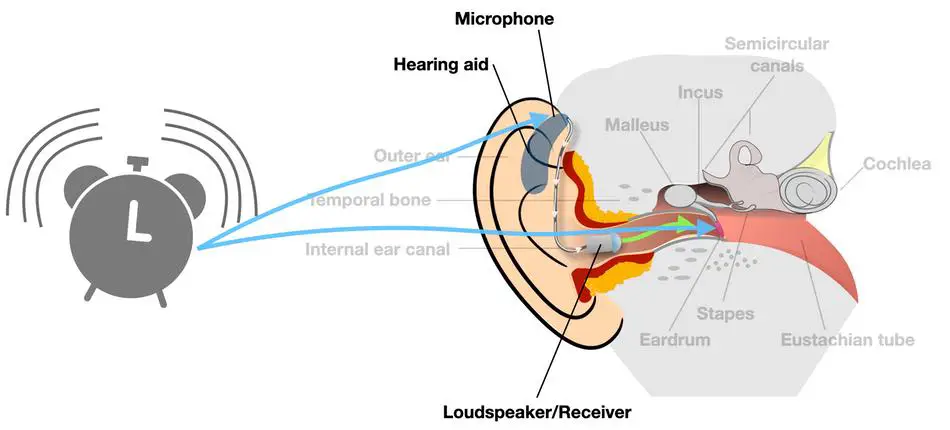
Why Do My Hearing Aid Sounds Muffled?
Your hearing aids have little slits and holes to pick up sound as well as to output it. When some of the holes or slits are covered up with earwax or sweat your hearing aids can sound muffled. The solution to this problem is to inspect the parts of your hearing aids for debris on your hearing aid. Check the part which sits in your ear as well as the part which sits behind your ears. Then remove the debris with a brush. When your hearing aids still sound muffled visit your local hearing care specialist.
My Hearing Aids Cut Sound Out or Are Inconsistent
There are obvious and one really tricky reasons why a hearing aid cuts out the sound. The obvious is a loose connection of the loudspeaker or microphone to the rest of the components of your hearing aids. In some cases, with RIC hearing aids (those ones with a cable between the earpiece and the body of the hearing aid behind the ear) you can see the cable coming off.
The not so obvious reason why sound may inconsistent is the comb filter effect. Comb filter effects occur in hearing auds by two similar sound signals which are time-shifted. The effect is particularly noticeable with delays of 2 to 15 milliseconds. A lot of modern hearing aids need 5-6 milli seconds to process the sound and to output it.
Let us say you use an open dome in your ear. in front of you, a guitar is played. While the guitar is played the sound reaches the entry of your ear canal and the microphones of the hearing aids at the same time. A moment later the sound of the guitar reached the eardrum while the hearing aid processes the sound. Then the hearing aid outputs the sound with a delay.
The effect can be as strong as your hearing aid produces a sound and then shuts off. But it was not off the phases of the natural audio signals and the delayed ones just canceled each other for a moment. The solution would be to use another silicone dome.
Problems With Rechargeable Hearing Aids
When hearing aids are not charging the issue can be found in the physical components or in the software. In order to find the issue, the contacts of the charger and the hearing aids should be inspected. In some cases, a little debris blocks the charging process. When the contacts are clean a hard reset should be performed. With Phonak hearing aids for example you need to hold the down button on the hearing aid toggle switch for 20 seconds. Other brands may have different methods.
When the hard reset did not work the acoustician or audiologist may have a firmware update for you which may solve the issue. When all the options are checked and your hearing aids still are not charging correctly they need to be sent tot the manufacturer.
What You Can Do to Reconnect Your Hearing Aids to Your Mobile Phone
One of the easiest solutions to reconnect your hearing aids to your mobile is t power both down and to turn them on. Of course, make sure Bluetooth is enabled on your phone. You should see the hearing aids as connected. In case they are not connected click on delete Bluetooth connection or ignore this device in the bluetooth settings.
In order to reconnect them power them down and turn them on again. Because Bluetooth devices are only ready for a connection for 2-3 minutes. Then when you turned them back on follow the instruction below:
For android devices:
- On your device, open the Settings app.
- Tap on Connected devices. Pair a new device.
- Select your hearing aid from the list of available devices. …
- To change the settings, tap Settings next to the hearing aid name.
For iPhones:
- On your iPhone, select Settings > Accessibility > Hearing, and then Hearing Aids.
- Under MFi Hearing Aids, tap the name of your hearing aid.
- Tap “Pair” when a prompt appears on the screen. If you have two hearing aids, you will receive two prompts. Pairing may take up to one minute.
- You can use your hearing aid when it appears with a checkmark under MFi Hearing Aids.
Why Are My Hearing Aids Beeping?
Some wearers of hearing aids hear a beep from time to time when they test them. Oftentimes the audiologist uses hearing aids that were made for testing purposes. Those devices play a beep tone after a few weeks which tells the wearer to return to the hearing care professional. The frequency of the beeping usually increases over time.
The beep tone can not be mixed up with whistling because the beep is always the same acoustic signal while the whistling can be more or less severe depending on the environment and how the hearing aids sit in the ear.
What You Can Do When One Hearing Aid Is Not Working
If your hearing aid simply turns off or the hearing aid stops working, it may be due to the following reasons: The battery could be dead, replace it as a test. Moisture can be a reason, put the devices in a dry box overnight. Also, check the loudspeaker and the microphone if the little holes are free. Oftentimes ear wax accumulates in them. In such a case you would have to replace the filter or clean the microphone to make your hearing aid work again.
